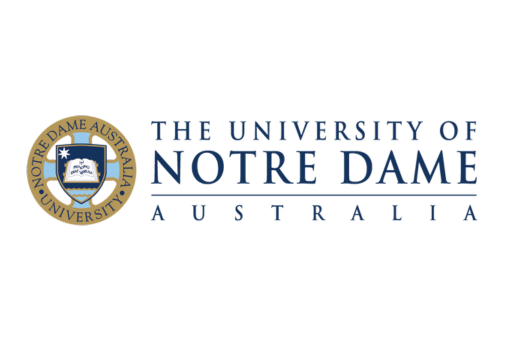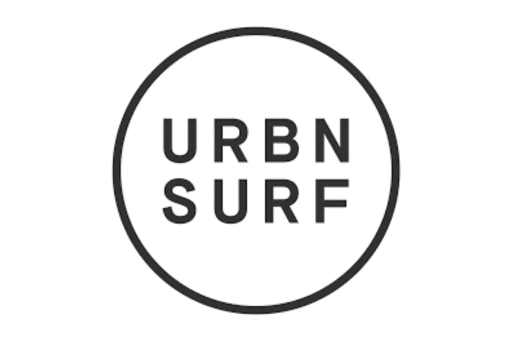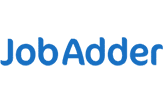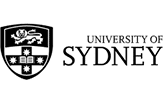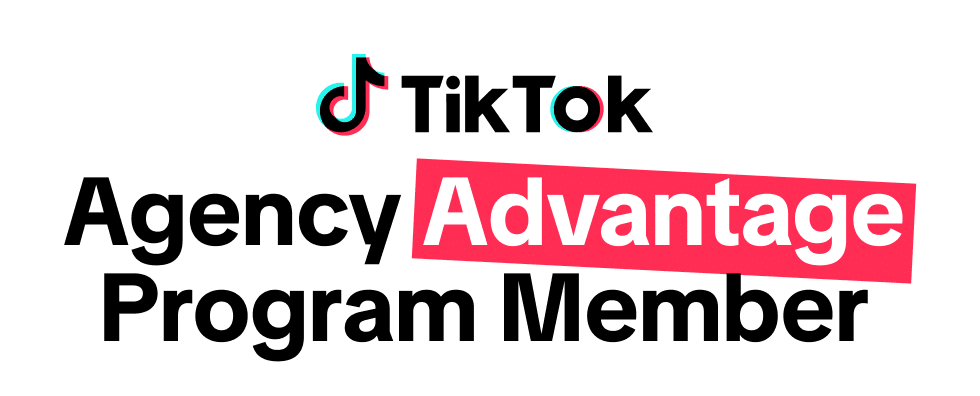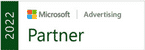5 B2B LinkedIn Advertising Hacks That Are Working for Our Clients in 2021
When it comes to B2B marketing in Australia, our heads first turn to LinkedIn Ads.
With 12M+ members in Australia as of 2021, it’s safe to consider LinkedIn as a channel to reach professional business decision makers.
There are two core reasons that compel businesses to run ad campaigns on LinkedIn.
1. Exceptional B2B targeting
Despite the incredible targeting capabilities of Facebook and Google Ads when running Search, Display and YouTube ad campaigns, LinkedIn Ads is head and shoulders above them when it comes to targeting B2B users. The platform is up-to-date (for the most part) when it comes to job changes, promotions, job titles and the like. Professionals like you and I promptly update our profile.
Marketers can go in and build an audience that now stretches beyond geography. As a B2B social media marketing agency, we can narrow our ad impressions with multi-layered targeting based on the size of business, vertical, job function, job title, seniority and more.
2. Accessibility and cost
Go back three, four, five years and many marketers would say that LinkedIn was “too expensive”. The minimum spend was relatively high, making it accessible only to the big brands. Over the years, the platform has opened up, providing SMEs the option to run small budget campaigns, where you can reach your perfect audience while being surgical. The platform gives those of us dealing with complex B2B scenarios a foot in the door.
Here are 5 LinkedIn Ads hacks we use as a part of our clients’ broader B2B digital marketing strategy.
1. Run lead generation vs. sales conversion InMail campaigns
First off, don’t sell on LinkedIn. Nobody wants the first interaction with a stranger on LinkedIn to be a sales chat. Most B2B sales cycles are long and the buyer journey is typically complex involving multiple stakeholders.
LinkedIn Ads are better suited to top of funnel campaigns aimed at generating a contact i.e. capturing a contact’s email address. This contract can then be nurtured via a CRM. Effective CRM tools, such as those included within our HubSpot services, help to streamline and drive your sales process. With these campaigns, you’re essentially working towards:
- generating awareness about your brand
- getting the lead’s permission to send them more emails/contact them
- establishing authority as an expert in solving your buyer persona’s core problem
In this case, avoid sending an inMail campaign that sounds like:
“Hi [name],
We have launched Product X that solves Problem A and I’d love to give you a demo to show you what this can do for a business like [Company].”
Instead, send an inMail with a genuinely useful lead magnet. A better inMail could sound like:
“Hi [name],
We know businesses like [Company] have to tackle Problem A. To help you solve this issue, we’ve written this ebook - ‘10 Ways to Solve Problem A’.
It includes X, Y, Z from what we have learnt helping 100s of companies with Problem A. You can download it for free today via this link: #link.”
Now, it’s important to note that your lead magnet needs to be genuinely useful to the reader to get any cut-through. It represents your brand, authority and expertise. If you need help, download our free guide on How to Create and Market the Perfect Ebook for a step-by-step process.
2. Send InMails from ‘personal’ profiles vs. company profiles
We highly recommend sending an inMail from the profile of a team member from your business. B2B social marketing is a lot about establishing and maintaining relationships. Sponsored InMails sent from a Company are simply impersonal. They include the logo of your business vs. a photo of the sender and as a result appear ‘colder’ than an inMail sent from another human.
A few pointers to squeeze out the value of this hack:
- Use the profile of a senior client-facing team member. Depending on your industry, it could be a salesperson, or a C-level executive.
- Make sure that the team member checks their inMails regularly, so you can keep track of any inbound enquiries that land as a result of a reply to the inMail.
- Ensure that the LinkedIn profile of the team member is professional, up-to-date and includes subtle branding elements that promote your business. This could mean a custom header image, a carefully crafted bio/job title and links to website assets under the media section.
The beauty of Sponsored inMails is that you get four hits at the cost of one. Naturally, I’m a fan of this ad format. When you send an inMail, the audience receives:
- A notification on LinkedIn
- The message on the platform
- An email notification
- The message within their email inbox
3. Double down on InMails with Sponsored Content and Dynamic Ads
Sponsored content is the native advertising that shows up on a user's feed. It could be an image, carousel or a video with some text and a CTA. Dynamic Ads involve clever placements of the users photo with your company logo with text and a CTA. Check out the difference between them in this article on LinkedIn Ad Formats.
Within the settings of Sponsored InMails, you also have the option to include a 250x250 banner ad that shows up along with the inMail. Ideally, this should include the same content and CTA as your inMail.
To maximise the impact of your ad, we recommend running Sponsored Ads and Dynamic Ads parallel to your inMail campaign. The creative, copy and CTA should be aligned with the inMail, so you’re hitting the same audience with the same message in multiple formats.
If you don’t have the budget for both Sponsored Content and Dynamic Ads, go with the former.
4. Choose wisely - Lead Gen forms vs. external Landing Pages
This makes for a good topic for debate.
LinkedIn’s Lead Gen forms are great - they sit within your Sponsored Content or Sponsored InMail. This has some pros:
- Your audience does not have to leave the LinkedIn platform to fill the form.
- You capture a lot of “hidden” public data of the contact - like their company, company size, domain etc. which is available to LinkedIn.
- You can integrate the form with most CRMs, making it easy to manage contacts.
- You don’t need to build a landing page on your site to run the campaign.
However, for some clients, we recommend leading the user to a Landing page. The benefits include:
- The user lands on your site and can be remarketed to using Google Display, YouTube, Facebook and LinkedIn as well.
- If the ebook/value proposition needs more explanation, adding this to a compelling Landing page will give you more conversions than short text on Sponsored content or a lengthy email.
- It’s likely that the user explores your website more, increasing brand familiarity.
- And most importantly, lead quality is generally much better from conversions on landing pages compared to Lead Gen forms. However, you should test this for your business.
5. Remind, reiterate, remarket!
LinkedIn Ads give you the option to set up remarketing campaigns to a remarketing email list or to users that land on your website. Since users typically use the platform when they are in ‘business mode’ vs. when they use Facebook or Instagram, this provides a fantastic opportunity to get more eyeballs on your brand and value proposition.
We recommend setting up remarketing campaigns that further bolster the confidence in the services you are providing. The content could include testimonials, an explainer video, a feature in a news publication and the like.
These ads should be optimised for impressions and reach vs. conversions.
A single channel will rarely solve all your marketing challenges.
While LinkedIn Ads can provide you with a steady flow of contacts from your exact target market, conversions from LinkedIn doesn’t mean that they are ready to speak to your sales team.
It’s important you continue to nurture the fresh contacts with email marketing, display remarketing and when it makes sense, phone calls.
If you’re looking for a LinkedIn Ads agency to help launch and scale your B2B digital marketing campaigns, contact the Rocket team or call 1300 059 620. We’ve run a range of B2B ad campaigns and have likely cracked the code to reach your buyer personas.

Webinar: Digital Marketing in Australia
Join us for a live, moderated 60-minute webinar presented by James Lawrence on the latest changes to digital marketing. Understand attribution and data challenges, AI and how to balance brand and performance ads. Get 8 actionable steps to get digital right this year.
About the Author

Eshita is Rocket Agency’s Head of Marketing and Email Lead. Eshita has been a finalist at the B&T Women In Media awards in the marketing category for her success in scaling Rocket’s own marketing efforts.
Previously, Eshita was the Marketing Manager at SalesITV where she was responsible for executing the marketing strategy and operations focused on lead generation, lead nurturing and sales conversion.
She has had in-depth experience in monetising owned media channels and scaling and running successful online webinars. What’s more, Eshita’s experience working closely with sales teams has enhanced her skillset as a proficient marketer who achieves impressive results.