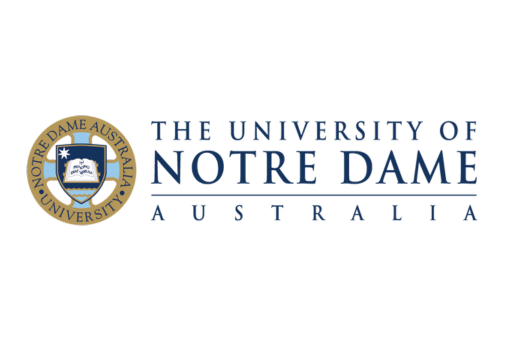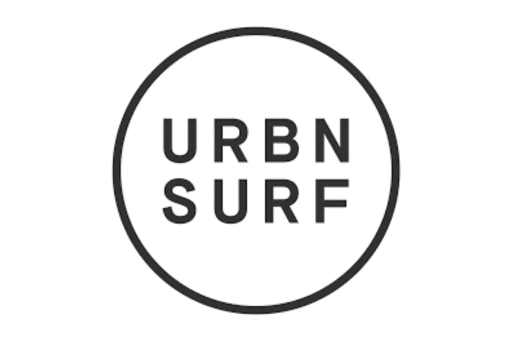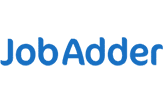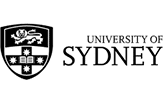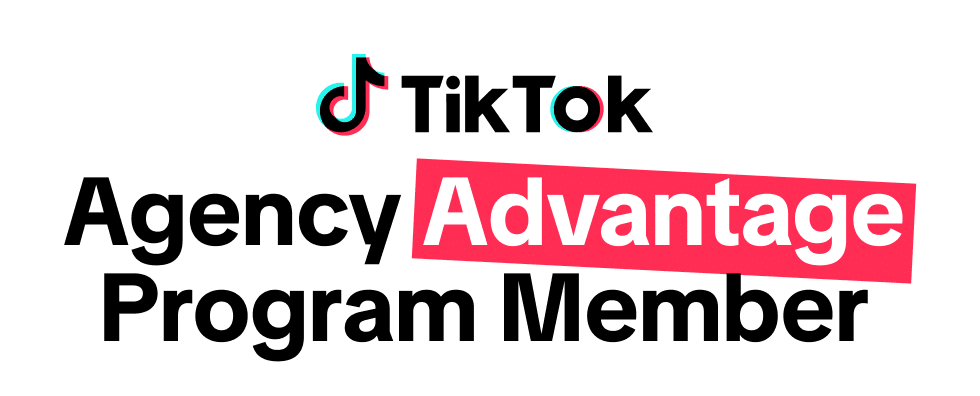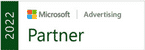What You Need to Know About GA4
Episode Description:
How does GA4 compare to universal analytics and why is your data inconsistent across the two platforns? Here is a simple guide to the main differences between UA and GA4 and how it might be impacting how you interpret and analyse your data.
Key Takeaways:
- Why did Google move to Google Analytics 4?
- What are the key features of GA4 compared to Universal Analytics?
- Why your number of users has likely dropped?
- Metrics are being measured differently; users, page views, bounce rates and sessions.
- Advice for communicating the differences to your key stakeholders.
- What is data-driven attribution?
- Can you compare YoY data in GA4?
Featuring:

Sachin Rajah
About the Guest:
Sachin Rajah is the Head of Client Services at digital marketing agency, Rocket. He is both a digital marketer and strategist who has a long track record in achieving huge return-on-marketing-investment and business growth across some of Australia’s largest brands. Sachin has worn many hats in his career—Sales, general manager, entrepreneur, investor, consultant, writer, trainer, mentor, strategist, SEM/Social/EDM/SEO specialist and Account Director.
Podcast Summary: What You Need to Know About GA4
Sachin Rajah, Head of Client Services at Rocket Agency outlines the main differences between Universal Analytics and Google Analytics 4, and how the change has impacted your marketing, your data and reporting.
In mid-2023, Google moved from Universal Analytics to Google Analytics (GA4). One of the main reasons for the update was privacy; many users are now growing more concerned about how their data is tracked and held by businesses. With GA4, Google was able to both satisfy regulatory requirements, as well as provide businesses with a more streamlined overview of their customer’s journeys.
However, the move has brought with it some teething pains. GA4 has changed how it measures and defines several core metrics which businesses have historically relied upon to determine their online success. This means, for some metrics, one can no longer compare apple-to-apple, year-on-year data in GA4.
The key features of GA4 compared to UA
Previously, in Universal Analytics, businesses were able to track user IDs - this is not possible in GA4. However, you are now able to effectively measure cross-platform tracking. This means that if your business has a mobile application along with a desktop website, you can now track user data in one place. GA4 uses AI to fill in any gaps in data, giving marketers a clearer picture of a user’s journey across different devices and applications.
Metrics are measured differently in GA4 compared to UA
Users
In Universal Analytics, you could track two types of users; ‘total users’ and ‘new users’, whereby the primary metric was total users. Google Analytics 4 has introduced a new metric called ‘active users’, which is now the primary metric.
An ‘active user’ is defined as anyone who has an engaged session. This means that they have stayed on your website for longer than ten seconds, have engaged with your page either by clicking on a link, or scrolling, or if they have viewed more than two pages on your website. If you consider this, a user is very different in GA4 compared to UA; the threshold for being an active user is actually a much higher standard of interaction.
Basically, if you jumped to GA4 on July 1st, 2023, and your traffic remained consistent on your website, you would naturally have a reduction in users from June to July - this is common across most businesses. You are simply looking at two completely different sources of data.
Pageviews
While the definition of pageviews and how it is measured has also evolved, it is a lot simpler compared to users. Pageviews are pretty consistent between both reporting platforms, except there are no longer ‘unique page views’. While this may impact some businesses, the majority will be measuring ‘users’ or ‘sessions’ instead.
Sessions
In both UA and GA4, when a user completes a session, it will time out after 30 minutes; in Universal, that session will expire at midnight, whereas in Google Analytics, that session will not expire at all. This means that if a user is on the same page at 11:59pm and 12:01am, it will be counted as one single session.
Moreover, if a user opens a new window and navigates to your website through anything other than a direct visit, at the same time as an existing session, Universal Analytics would classify this as two sessions. However, Google Analytics will calculate this action as one session. This means, generally speaking, that your session count is likely to be lower when tracked in GA4.
The main reason for this change is that Google is using AI to connect user actions, even if completed across different time periods, as one cohesive path to purchase.
Attribution Models
One of the greatest areas of concern for most marketers is the ability to track conversions between Universal Analytics and Google Analytics 4; especially if the data isn’t marrying up.
GA4 has implemented and introduced new attribution models that are more geared towards data-driven models. In short, UA defaults to ‘last direct click’ attribution. Since GA4 has introduced new attribution models including; paid and organic last click, as well as Google paid channels last click, your conversion counts between the two platforms are going to be quite different.
If you have a business with a relatively short user journey, where your users typically come through organic and convert through one channel, you probably won’t find much of a discrepancy. If your user journey is more complex and you have multiple touchpoints on multiple devices, you’re going to see a larger discrepancy in your results. For example, if you are running social ads, display campaigns, programmatic, and so on, you will have more traffic coming through those channels but they may not necessarily convert on that particular touch point. Google will now provide a greater weighting to those early channels, even if the conversion occurs days or weeks later through a different source.
This aims to help marketers have a better understanding of which channels are playing an integral role in bringing a customer along the journey, but it’s becoming increasingly problematic for businesses to effectively compare year-on-year data.
Challenges for marketers when comparing year-on-year data
The only way that you will be able to accurately compare year-on-year data, is if you have set up Google Analytics 4 twelve months prior to your intended tracking period. For example, if you had set it up in January 2023, you are then able to effectively measure January 2023 vs January 2024. If you didn’t set this up, then you are in a scenario where you will have to compare UA data with GA4 data, so you will not receive a like-for-like comparison.
Another key challenge you may face is if you are comparing data across different attribution models. For example - if UA is tracking data through ‘last click attribution’, and GA4 is tracking data through ‘organic last click’. Consistency is key - you should stick to one key attribution model (i.e. non-paid attribution, or first-click attribution), or else you will find your data fluctuate.
As data and attribution become more challenging with privacy regulations increasing, it’s important to be data-informed, rather than data-driven. Nevertheless, tracking data appropriately through Google Analytics is an important factor, and as a marketer, you need to be on top of the updates.
Want a second opinion on your digital marketing strategy? Get in touch with the experts at Rocket.
Transcript
James Lawrence: Welcome back to the Smart Marketer podcast. I'm here today with Sachin Rajah. Welcome to the pod.
Sachin Rajah: Thanks, James. Good to be here.
James Lawrence: I do not know how you've managed to escape it for so long. We were laughing before the pod. Sach has been at Rocket since the very beginning. He's the Head of Client Services. I think you know much more about digital marketing than I do. And you've managed to hide away from being on the pod. How come?
Sachin Rajah: I've managed to hide from the pod? I've just been waiting for you to ask me to join.
James Lawrence: It's not you - it's me. So we're going to talk all things Google Analytics for today. I think it's a bit of a double-edged topic. We hear of analytics where as marketers, we've done it to death; Universal to GA4, you’ve got to get it done. It's important. All those types of things. We don't want this to be like a deep and dense, boring conversation about GA4. I think we're talking about it before the pod, and we just want to update marketers out there as to what we're seeing across most all of our clients. Most businesses now are relying on GA4, not on Universal. There's there were some teething pains, I'm sure, for listeners out there. So I guess just macro where we're at, things to be aware of. We'll promise we're not going to bore you too much about analytics and data, but I guess just broadly, why the move? I don't want us to go too much intoUuniversal versus GA4. Where we are now? Why did Google kind of force us all to move into a new version of analytics?
Sachin Rajah: One of the biggest things is privacy, as we all know, and it has been a big concern in the wider industry in relation to how data is tracked and also kept and retained. So in moving from UA to GA4, it was just really necessary for Google to satisfy those technological and regulatory demands.
James Lawrence: Yeah, I guess how are you feeling about it and how are clients feeling about it? Looking back, going, I wish we had access to other stuff or this is awesome. This is better than ever before.
Sachin Rajah: We're finally starting to see the light at the end of the tunnel. Initially, when we did make that move, it was quite difficult at first because a lot of the metrics that we were once used to now have different definitions. So it's not like you're able to move from one platform to the other and compare apples with apples, for example, and we'll probably jump into that later in the pod. You can't compare a session in UA and a session on GA4 because it means two completely different things.
James Lawrence: Which I think is the big part of adoption, isn't it? It probably took me a while to get my head around it as well. You can't compare the same metric anymore. The tectonic plates have been moved underneath our feet.
Sachin Rajah: They’re always doing this to us, aren't they?
James Lawrence: Yeah, it's funny. So I guess key features - what are other features of GA4 compared to Universal?
Sachin Rajah: There's quite a few things that Google has changed in moving to GA4. For the first thing, and the most important, was privacy. Privacy is at its core for in UA - you were able to track user IDs and moving across into GA4 that's now shielded. You're not able to see those specific user IDs and track specific user engagements. That's the first thing. The next thing is cross-platform tracking. If you're an organisation that uses mobile applications as well as websites, the good thing about GA4 is that now you can have all that data in one place and seamlessly measure user's journey across the different devices and applications.
James Lawrence: Yeah, okay. Any other kind of key features that are different for clients in terms of features?
Sachin Rajah: Users, sessions, page views and bounce rates look a little bit differently in GA4 compared to UA, so there is a little bit of an initial knowledge kind of gap between the two that you need to kind of work through.
James Lawrence: And that's what I really wanted to get into. My perception is that some marketers are struggling to sell back into the business or struggling to understand themselves, the comparison between metrics. There's a clear discrepancy between something used to be one and now it's one X, something used to be 100,000 a month and now it's 150,000. Why the discrepancy?
Sachin Rajah: If you look at the different metrics, like I mentioned before, they've got different meanings when you move across into GA4. I'll go through an example of users. Users in Universal Analytics you had total users and new users. And we all know the definitions of these. But the primary metric in Universal Analytics was total users, which is quite straightforward. But when you move across into GA4, yes, we still have total users and users, but where it really starts to get confusing is the new metric they introduced called active users. Now, not only is this new, they've made this the primary metric for users. So active users, actually someone who has an engaged session. And what that means is they've stayed on the page for more than 10 seconds. They could have engaged with your site by clicking or scrolling or viewed more than two pages. If you take that into consideration, an active user is very different to what a user is defined as in Universal Analytics.
James Lawrence: So Universal Analytics, a user is simply someone visiting, the label in GA4 of a user is still a user, but it's actually defined as an active user?
Sachin Rajah: That's correct.
James Lawrence: And the threshold for being an active user is a higher standard. So it is what is attached, it’s a couple of seconds…
Sachin Rajah: Yeah. It's staying on the page for more than 10 seconds, engaging with the website or viewing more than two pages.
James Lawrence: So basically, if everything remained true, if you presuming you cut across July 1st, if your traffic was the same in June and July, you would naturally have a reduction in users from June to July, even though nothing had a change on your actual website. It's simply the way that Google defines a user has dramatically changed.
Sachin Rajah: That's correct.
James Lawrence: Across the basket of clients that we manage, would the vast bulk have the number of users decreasing therefore?
Sachin Rajah: Yeah, and that's what we're seeing. We're seeing reductions in users when we moved across from June into July comparing month and month data, we are seeing those reductions in users when you're looking at the two different data sources.
James Lawrence: And is that being problematic? Like are there clients kind of going, hey, Rocket, you're doing a crap job? Because, you know, we've had this massive drop-off between June and July?
Sachin Rajah: It kind of varies. I mean, we've done our best to educate our clients on the differences of these metrics. So we were able to preface that a little bit better. But for some clients they are quite concerned because, you know, perhaps higher-up management also do not have this kind of deep understanding of the differences that can cause issues internally.
James Lawrence: Any advice for how to try to explain that or sell that into the business?
Sachin Rajah: I think initially what you can do simply is still continue to report on total users in GA4 if you'd like to. Whilst you're in that transition phase of educating your internal team about the differences.
James Lawrence: So how do you actually do it?
Sachin Rajah: What you can do is you can add total users as a separate metric in GA4. But you definitely do want to educate your internal teams on the differences, what the new metric means, what active users means, so that you can eventually migrate across into the new metric.
James Lawrence: I think that's pretty wise feedback, right? As with all these things, I think leaning in, Google's not going to roll back where it's at. So I think moving forward with the labeling, with the product, with the tech as Google has built it and will continue to roll it out. I think you're going to find you'll run into issues if you're trying to hold on to what used to be true in the past. What are the other key metric changes? We've talked users, but what about things like pageviews sessions, bounce rates? I know that a lot of them were metrics which were a cause of concern between one and the other.
Sachin Rajah: Pageviews - Google has been somewhat kind with this one. It's much more straightforward than users. Pageviews are pretty much exactly the same, but we do not have unique page views in Google. That is the only difference.
James Lawrence: Has that impacted certain clients more than others in terms of page views.
Sachin Rajah: Not necessarily because it's not a widely used metric. I do find that most marketers are referring to your sessions or your users over pages.
James Lawrence: Yeah. Fair. Cool. Then what about sessions and bounce rates?
Sachin Rajah: The way in which Google defines and calculates sessions are different from one another, unfortunately, which is why your UA vs GA4 session data may not match, but it is going to be very similar. So when you have a session, UA and GA4 both timeout after 30 minutes. In Universal Analytics the session will expire at midnight, whereas in GA4, that session does not expire. And then finally, if a user opens a new window and navigates to your website through anything other than a direct visit at the same time as an existing session, you know Universal Analytics will calculate that as two sessions, but GA4 will only calculate that as one session. So what this means is that sessions could actually be lower in GA4.
James Lawrence: Yeah, right. Because once again, one of the core things with GA4 has been that stitching together, kind of using AI to try to connect one user doing one thing, and even if it's across different time periods or whatever else, trying to connect it as this path to purchase. So they're not wanting to arbitrarily make things one, two, three, four, sessions when in actual fact it's one. Have you seen that having a material impact on clients analytics and reporting?
Sachin Rajah: With sessions, not too much. So we've been fortunate with sessions that it's not too much of a difference, too much of a stark difference between the two platforms. So it hasn't necessarily impacted us all that much.
James Lawrence: I think the user one is a big one. What other metrics are you finding there is kind of a discrepancy or difference with how GA4 relates to the data versus universal?
Sachin Rajah: So it's a good question. And the biggest area of concern as well for a lot of marketers is conversions moving across from Universal Analytics to GA4, one of the biggest changes was in attribution. So GA4 has implemented and introduced new attribution models that are more geared towards data-driven models. UA defaults to your last direct click attribution. So with using two different attribution models, your conversion counts are going to be very different. And that's one of the biggest challenges that we're faced here. Rocket with our clients, we’re marrying up that data and then educating our clients on why those numbers are different and what can we do about it.
James Lawrence: Are you finding, is it a complete mixed bag? Like some examples of clients without actually naming names, as to the types of things we're finding.
Sachin Rajah: So it is a complete mixed bag because it really depends on what your usage is like. So for instance, if you have a user journey that is relatively short and they come through organic and convert through one channel, it's not going to be as much of a discrepancy. If your user journey is quite complex and you've got multiple touchpoints, multiple devices, that's when you're going to start to see a larger discrepancy. And that just makes logical sense. If you've got more steps in the journey, Google has more channels to allocate points to, whereas if it's just one channel, then it's more simple. One channel gets all the points.
James Lawrence: Are you seeing certain channels that might once have been probably underappreciated, being now taken, being seen as playing a more significant role in those more complex paths to purchase?
Sachin Rajah: Yeah for sure. In moving across to data-driven attribution, we are starting to see more of those first and mid-touchpoints getting more conversion points than your last.
James Lawrence: And what are they? I know they tend to jump around heaps depending on the client. But are we seeing things like social playing being updated a bit and say this is where you’re more top-of-funnel activity plays?
Sachin Rajah: We'll start to see more conversion points applied to those channels. So if you're running social ads or you're running display campaigns, programmatic and so forth, and you've got a lot of traffic coming through those channels, but not necessarily converting on that particular user journey, then you were starting to see more points applied to those earlier interactions.
James Lawrence: Yeah. Right. Interesting. And then just quickly the listeners that aren't familiar with it, if you could just explain data-driven attribution and kind of what it means.
Sachin Rajah: So data-driven attribution is how Google assigns credit for conversions to different channels based on their impact in a customer's journey on your website. So as an example, Google will leverage its AI capability to understand deeper behavioral insights and metrics. To update certain user interactions via a channel. So as an example, let's say my first interaction came through from a social ad, and I spent a lot of time on your website. I visited multiple pages, but then I came back again through organic. It was just one visit and I bounced. Then I came back through, paid and converted. In that particular scenario, my first interaction through social is going to get a lot more of the waiting, because there are deeper behavioral insights that I spent a lot more time there, in comparison to that middle visit, which is not going to get as much waiting in a data-driven model. It picks up on all these signals, and it does a better job weighting where the points should go through based on the user's journey.
James Lawrence: Do you feel that it is arming you as a marketer and helping our clients get better results? Do you think it favors Google owned channels? And obviously attribution is impossible to be perfect in this kind of stuff. As much as we wish everything was measurable. But do you feel that we're having a better, more realistic job done now than we did 12 months ago and five years ago? Or do you feel that it's more nuanced and more complex and we're all throwing our hands in the air going, you know, half it's working, I just don't know which half? Where would you sit with that?
Sachin Rajah: I think we're definitely doing a better job here in terms of factoring in which channels are playing an integral role in bringing a customer along the journey. If you look at 12 months ago or two years ago, a lot of the models that a lot of marketers used have been lost, directly lost on direct. And then naturally, looking at those channels and allocating media budgets accordingly, but not necessarily taking into consideration how a user came to know about their brand.
James Lawrence: Yeah, yeah. That's it. All attribution models have huge failings and huge gaps, but none more so than last click. That's the one thing we can tell for sure. I've got some rapid-fire questions for you, Satch. The first one is what are the top three questions you're getting from clients about this topic?
Sachin Rajah: It’s understanding metrics and what they mean. So understanding the different attribution models and understanding how best to utilise the new reports available in GA4.
James Lawrence: Yeah, cool. I think we've we've talked about the first two. So maybe that third one - what are we advocating at Rocket in terms of best using new reports?
Sachin Rajah: What we like to do here at Rocket is customise the reports. So we typically don't like to use just out-of-the-box reports that are provided in GA4. So we will create custom Google Ads reports. For an example, if you're an e-commerce business, we would add things like average order value to the report. We'd add return on ad spend to the report and a host of other different metrics that we need. But it's very customizable in GA4 and that's one area that's a huge leg up in comparison to Universal Analytics. So you want to leverage the new reporting functionality.
James Lawrence: Nice one. Can you compare your own year data in GA4?
Sachin Rajah: Yes you can. There is a caveat to that though. It depends on how early you jumped on the bandwagon and implemented GA4. As an example, let's just say you're comparing September 2023 versus September 2022. You can only compare that year on your data if you had GA4 setup prior to September 2022.
James Lawrence: Yeah, without saying, we told you so. That was very much something we were pushing so hard, right? Internally, getting all clients onto GA4 for July 1st last year, rather than waiting for that reason. There’s definitely new clients we've picked up in the interim. It is such a pain not being able to have that comparative data.
Sachin Rajah: And that's right. So if you don't have that year-on-year data in GA4, those are the scenarios where you are having to compare UA data from last year with GA4 data this year. So then you're not seeing a like for like comparison. Your sessions, your users, your conversion metrics are just not the same as what it was in UA.
James Lawrence: Exactly right. Anything that marketers should be doing with old universal data?
Sachin Rajah: Google has extended the period in which that data will be available to mid next year. So after I think June 30th 2024, the data will no longer be available. But what you can do is you can export that data using BigQuery to your own internal database.
James Lawrence: What's it called? BigQuery.
Sachin Rajah: Yeah. BigQuery.
James Lawrence: Yeah. Nice. That's good. Anything that we can't do in GA4 that we could in Universal?
Sachin Rajah: First and foremost, what we just mentioned - tracking historical data, pre your GA4 implementation. The second thing is GA4 does lack the ability to roll up data across multiple websites. Because in Universal Analytics, you could merge data through the different properties that you have set up, but GA4 it operates a little bit differently because it's not a property based model. That means for each website or subdomain, it requires a separate property, which does make it a little bit more challenging than to consolidate that data. If you want to do a more comprehensive analysis.
James Lawrence: Anything else that clients are struggling with? Misconceptions about GA4 or anything else that you're finding marketers out there should know about?
Sachin Rajah: The biggest one for me is your understanding your attribution model and testing different models to see what makes sense for your business. GA4 has introduced a few new attribution models, and it's very important that very early on you decide which attribution model is best and you stick to it, to remain consistent with tracking your data.
James Lawrence: What options do we have in terms of the different models?
Sachin Rajah: It gets quite technical. This one here.
James Lawrence: Yeah. Um, come on, let's do it. We promised we wouldn't. Let's go a little bit technical. Just broadly speaking, for the benefit of listeners that might not be aware, like what are the different options?
Sachin Rajah: You do have data-driven, you've got first click, which is the usual one that you had in UA. But there's a couple of new additions that GA4 has introduced, which is non-paid and paid attribution models, where it does give different weighting to paid and non-paid channels.
James Lawrence: So how does that work? So non-paid attribution means that I am down-weighting anything that is paid or the opposite?
Sachin Rajah: Yeah. You’re down-weight anything that is that is paid?
James Lawrence: Right. And why would I want to do it?
Sachin Rajah: It really depends on your current marketing circumstances. So if you're in a situation where you're investing heavily in SEO and you really want to see the benefit of what you're doing, GA4 is naturally are going to give more weighting to those interactions that come through from organic. So it's more clearer.
James Lawrence: You can't just chop and change between them?
Sachin Rajah: You can chop and change, but then your data is going to change from that point in time in which you make the change, which is why you really want to be consistent with the attribution model that you pick.
James Lawrence: And would you be saying that for the vast bulk of clients, it is just data driven?
Sachin Rajah: Yeah, it’s data-driven.
James Lawrence: Yeah. So basically make sure that's what you're operating on and then kind of work from that as your basis. Nice one mate. Well, thanks for coming on to the pod. I think there's definitely some good stuff there. I think for any marketer that, presuming you've got GA4 configured, but you might be struggling a little bit by either to make sense of the changes or to kind of communicate the effect of the change internally. I'm going to ask of you what I ask of all guests. What is the best piece of career advice that you would give to a marketer?
Sachin Rajah: For me, I'm going to relate this back to my own personal experience, especially when I started at Rocket. I think the one thing that's helped me progress with my career is always just being curious and staying up to date. We all know how fast-paced this environment is. I mean, look at GA4 with all these new features and definitions and making sure you're on top of of all new platform changes. It's so, so important to ensure you stay up to date.
James Lawrence: It's a great point. And yeah, curiosity is definitely something that we hire on. We've got it as a subtle behind-the-scenes checkbox in the interview process. And the best staff we hire and have hired have that trait. It's funny you say, because when you were talking, I was actually thinking, it's incredible how much Sach has learnt about GA4 and I presume, like, how did you go about it? I presume a lot of this would have been self-taught. Right? You're off reading blogs and stuff?
Sachin Rajah: So as with a lot of things, it's self-taught. It's reading a lot of blogs, doing my own research. But I also do spend a fair bit of time just navigating the tool by myself and coming to terms with how to navigate the tool on my own.
James Lawrence: Good one, I liked that as a piece of career advice. I think it's bang on. Thanks for coming on the pod. I hope you will come back sooner than ignoring me for the last 18 months. We'll get you on. I think you had a lot of knowledge to share.
Sachin Rajah: I will be back. Thanks.