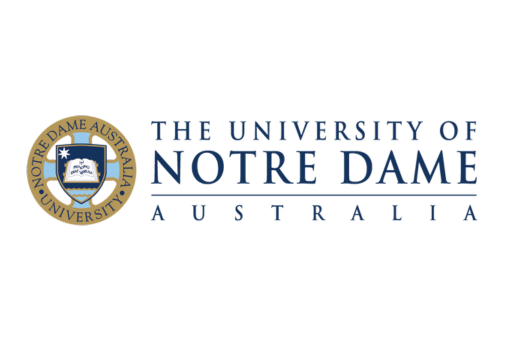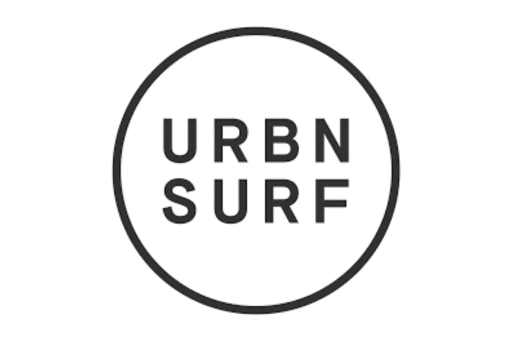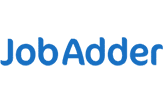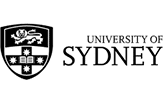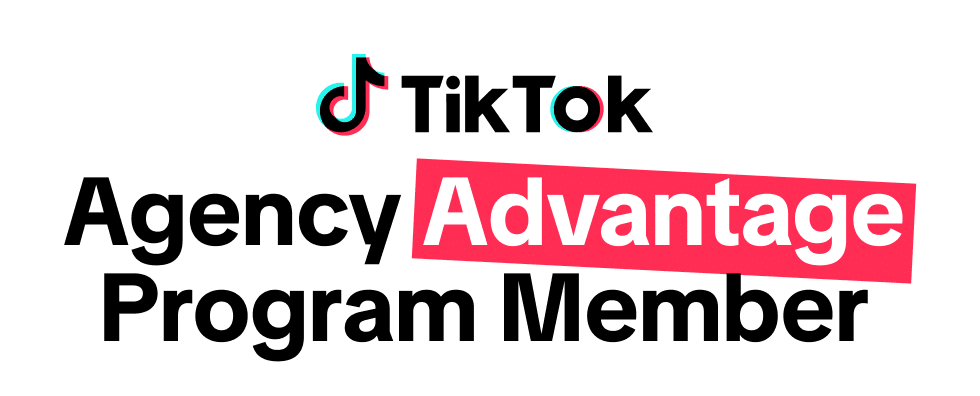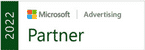The Top 30 Digital Marketing Abbreviations & Acronyms To Remember
Over the past few years in marketing, I’ve seen our industry evolve at breakneck speed - new platforms, new tools, new priorities. But one thing that’s grown just as quickly is our language.
Acronyms and abbreviations have become a kind of shorthand for expertise, and while they help us move fast, they can also create unnecessary barriers, especially for those stepping into a new role, switching specialisations, or simply trying to keep up in a meeting.
The truth is, marketing jargon can sometimes feel like gatekeeping disguised as efficiency. And that’s a problem, because real expertise isn’t about using complex terms, it’s about making them clear and useful to others. That’s why, at Rocket we believe in demystifying the language of marketing.
So whether you’re brushing up, onboarding a new team member, or just want to decode what’s being thrown around in your next strategy session, here’s a straightforward glossary of the acronyms and abbreviations we use every day.
1. BANT: Budget, Authority, Need, Timeline
Budget: Does this lead have finances budgeted to purchase your services?
Authority: Is this lead a decision-maker for the products/services you are selling?
Need: Does this lead have a genuine business need for your services?
Timeline: What is the timeline for this lead? When do they need to make a decision?
2. CMS: Content Management System
This is the software used by most “non-coders” to create, edit and manage a website. Tools like WordPress, Squarespace, Wix and Magento are all CMSs.
3. CPA: Cost Per Acquisition (or Cost Per Action)
This one’s tricky - there’s some inconsistency in how marketers over the world define CPA. Some define CPA broadly as ‘The amount of media spent per action taken by the prospect’.
The “action”, in most instances, including here at Rocket, involves a prospect “filling a form” or “making an inbound phone call”. Hence, we define CPA as “Cost Per Acquisition”, where the ‘action’ refers to ‘acquiring’ the prospects details.
In e-commerce businesses, the “action” refers to someone “making a sale”, so CPA in those instances would mean “the amount of money spent to acquire a sale”.
4. CPL: Cost per Lead
Similar to ‘Cost per Acquisition’, CPL specifically refers to the cost required to obtain a lead. A ‘lead’ could be any combination of contact details (name, email, phone number) that will allow further nurturing or sales conversations.
5. CPC: Cost per Click
CPC is the amount you pay for each click within a PPC campaign. The CPC is determined by a number of factors including your maximum bid amount, the quality score of your ad, and the ad rank of competing advertisers. CPCs can also vary widely depending on the industry, business type, and advertiser network. In general, more competitive industries and industries with high-priced conversion actions will usually require more expensive CPCs.
6. CPM: Cost per Mille (Cost per 1000 Impressions)
While CPM literally means cost per mille (mille meaning thousand) it is best to think of CPM as the cost required to have an ad published and receive 1000 impressions. CPM is often used as a metric in reporting for campaigns that focus on delivering impressions, often in brand awareness and display campaigns.
7. SEO: Search Engine Optimisation
SEO is a process by which you aim to improve the quality and quantity of traffic driven to a website or webpage from search engines. There are dozens of activities that can make up an SEO strategy, but the goal is to increase the visibility of your site to search engines so that you can ensure your site is shown to users who are searching for queries relevant to your business.
SEO is often mentioned hand in hand with improving ‘organic’ traffic - traffic that is not paid for.
8. PPC: Pay-per-Click
PPC is an advertising model whereby an advertiser only pays the publisher when an ad is clicked. Search engine advertising is one of the most popular methods of PPC advertising, though PPC advertising can be any kind of ad on the internet where advertisers pay for each click earned, including on Facebook or on LinkedIn.
9. SEM: Search Engine Marketing
SEM refers to any paid advertising undertaken on search engines, with the goal of increasing visibility and traffic to a website. SEM includes advertising on Google, Bing, Yahoo, DuckDuckGo and the like.
10. AMSV: Average Monthly Search Volume
AMSV is integral when conducting keyword research from an SEO or PPC perspective. It is a numerical value that approximates how often a given keyword is searched for by users on a monthly basis.
A keyword with a high AMSV indicates that there are many monthly searches for that term, so if it is relevant to your business it may be one you want to bid on or aim to rank for. Though it is worth noting that AMSV does not give an indicator of the difficulty of the keyword, or the competition. A comprehensive keyword strategy will involve optimising for keywords with varying AMSVs, as a keyword with a lower AMSV may not lead to as much traffic, but may be easier to rank for.
11. RDA: Responsive Display Ad
Responsive Display Ads are a type of Google display ad that automatically adjust their size, appearance, and format to fit in available ad spaces. This means that a single RDA may appear as text-only in one place, and a larger banner image in another.
To implement, you simply upload your ad assets (images in a variety of sizes, logos, video(s), descriptions). Google then determines the optimal combination of assets and format for each ad space.
12. RSA: Responsive Search Ads
Responsive Search Ads allow you to upload numerous headlines and descriptions to a single ad. Google Ads will automatically test different combinations to learn which perform best. This allows your ad’s content to be tailored to each search and therefore increase potential performance.
13. RLSA: Remarketing Lists for Search Ads
RLSA is a feature that allows you to customise your search campaigns for those who have previously visited your website, and tailor the bids and ads shown to previous website visitors when they search on Google and partner sites.
Using this, you can deliver different ads to those who have been on your site and interacted with your brand vs those who haven’t.
14. YT: YouTube
YT simply stands for YouTube. You can advertise on YT via Google Ads. Examples of YT ad formats are skippable or non-skippable in-stream ads (including bumper ads), video discovery ads, and non-video ads such as overlays and banners.
15. FB: Facebook
Facebook is the largest social media platform, with more than 2 billion monthly users. Facebook is a key channel for digital marketing in Sydney, offering an exhaustive range of targeting options and ad formats so you can get in front of your target personas. Learn more about how FB delivers ads to your target audience.
16. LI: LinkedIn
LinkedIn is a no-brainer advertising channel for B2B businesses that want to capture and engage leads from their target market. They offer a wide range of ad formats and intuitive targeting options like industry, company size, job title and seniority.
17. CRM: Customer Relationship Management
CRM usually refers to a particular type of software that allows businesses to organise their customer data, relationships, and interactions with potential and existing customers. A comprehensive CRM tool and system allows businesses to stay connected to their customers, streamline processes, and increase profitability. There are dozens of CRM software options - commonly used platforms include HubSpot, Salesforce, Zoho, and Oracle.
18. CRO: Conversion Rate Optimisation
CRO is a process of enhancing your website with the aim of increasing the number of conversions that occur onsite, or CVR. Generating traffic to your site is not useful unless those visitors take a desired action on your website. CRO allows you to maximise the efficiency of your marketing efforts, and to not lose out on potential customers due to a suboptimal on-site user experience.
19. DNS: Domain Name System
The simplest way to understand the DNS is to think of it as a phone book. When you enter a domain name into your browser (such as rocketagency.com.au), your browser will interact with a DNS server to translate that domain name to an IP address so your computer can load the correct page. Therefore, DNS eliminates the need for anyone to remember complex IP addresses and acts as a mediator between computers and browsers.
20. HTML: HyperText Markup Language
Think of HTML as a ‘language’ that can describe a web page. HTML pages consist of a series of elements that describe the structure of a webpage, and subsequently, tell browsers how to display content. Examples of HTML elements are the title, head, and body on a webpage. HTML elements are often defined by tags, if you see something like:
<h1> Hello! <h1>
You are likely looking at a line of HTML. A web browser (such as Chrome, Safari, Firefox, or Edge) will read all of the HTML and then display the webpage.
21. ROI: Return on Investment
ROI is a ratio that compares the gain (or loss!) from an investment, relative to its cost. Calculating ROI allows you to find out how efficient, or profitable, an ‘investment’ was - in marketing, this investment is usually advertising spend or other marketing investment. You can calculate ROI by dividing your net profit (or loss) by the initial cost or outlay. For example, if you spent $500 on design assets for a campaign, and another $500 on the media spent, your total investment is $1000. If this campaign results in $1500 worth of profit for you, then you will have achieved an ROI of 50%. However, if you only received $200 in profit, you will have achieved an ROI of -80%.
22. ROAS: Return on Ad Spend
ROAS is slightly different to ROI. Where ROI compares net profit compared to total investment, ROAS specifically takes into consideration revenue compared to ad spend. ROAS is incredibly simple to calculate - take your total conversion value, and divide it by the media spend. If you spent $100 on advertising, which led to the sales of products or services worth $500, then you have a ROAS of 5, meaning that for each dollar you spent on advertising, you got $5 back in revenue.
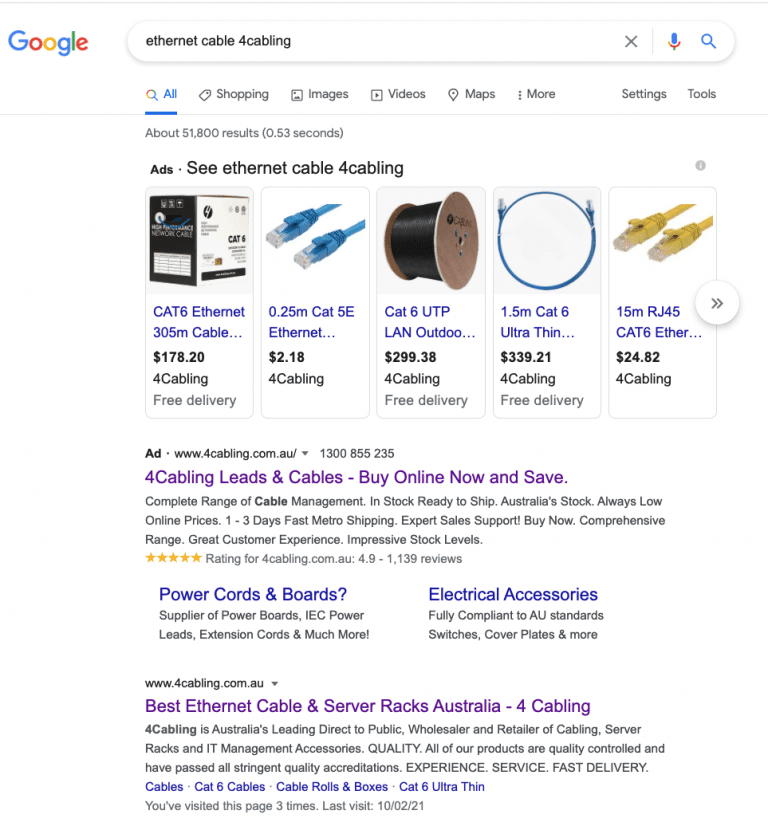
23. SERP: Search Engine Results Page
Let’s say you head to Google or Bing and type in ‘cafes near me’, the search engine will then load a page called a SERP, which displays a number of results relating to your query, for you to review and click on. A marketer’s job is to secure what is considered the best real estate on the SERP. Think “rank on the first page”.
In general, the higher up you are on a SERP, the more likely a user will see your brand and therefore more likely you will receive a click. SERPs typically contain two types of content - organic results and paid results. You can improve the likelihood your website will show up in organic results via SEO. You can improve the likelihood your website will show up in paid results by paying for search engine marketing via Google Ads or Bing Ads.
24. GA: Google Analytics
Google Analytics is a powerful, complex and comprehensive tool that stores buckets of data on how website visitors interact with your site. The best digital marketing agencies use GA to measure ROI on marketing and advertising activity.
25. CTA: Call To Action
CTA is the next step that marketers want prospects to take. For example, in an ad on Facebook, the CTA may be “Learn More” or “Download Now”. Website pages are often peppered with CTAs like “Let’s Talk”, “Contact Us” or “Enquire Now”.
26. CTR: Click Through Rate
CTR is the number of times an ad is clicked divided by the number of times your ad is seen. In emails, CTR refers to the number of times someone has clicked a button on the email divided by the total number of people that have opened your emails. Simply put, it indicates how successful your ad or email has been.
27. CTOR: Click-to-Open Rate
In emails, CTOR and CTR mean the same thing.
Note:
Click rate in email refers to the percentage of recipients to whom your email was delivered that then clicked on a button in your email. (Number of clicks/Number of emails delivered)
28. LP: Landing Page
In marketing lingo, this refers to the first webpage that someone is redirected to when they click on an ad. A landing page with a form is called a squeeze page. An LP may or may not have a form on the page.
29. CVR: Conversion Rate
This is the number of conversions divided by the total number of website visitors. Conversions are certain actions that marketers want website visitors to take. This could range from ‘watching 70% of an explainer video’ to ‘filling out the Contact Us form’ or even ‘making an inbound call from the website’.This is the number of conversions divided by the total number of website visitors. Conversions are certain actions that marketers want website visitors to take. This could range from ‘watching 70% of an explainer video’ to ‘filling out the Contact Us form’ or even ‘making an inbound call from the website’.
30. KW: Keyword
Ah! The centre of the SEO and Google Ads universe, a keyword is a word or phrase that users type into a search engine to find what they are looking for. SEO agencies do thorough research on keyword search volumes within your target market, which then forms the basis of your SEO strategy. Within Google Ads, especially for search ads, PPC specialists bid on certain keywords so that your ads appear on the top of search results.
So there you have it - 30 major digital marketing acronyms decoded. Consider bookmarking this link before your next big meeting. If you define these terms differently or have some other acronyms we should add to the list above, let us know!
For the most part though, if you’re looking to invest in SEO, PPC, YT, FB or LI, get in touch with us. We’ve got a proven record of lowering CPCs and CPAs, increasing CVR with stunning LPs and with it, delivering positive marketing ROI.
About the Author

Eshita is the Head of Marketing at Rocket Agency. She is also the Email Strategist for client projects. Eshita has been a finalist at the B&T Women In Media awards in the marketing category for her success in scaling Rocket’s own marketing efforts.
Previously, Eshita was the Marketing Manager at SalesITV where she was responsible for executing the marketing strategy and operations focused on lead generation, lead nurturing and sales conversion for a training business offering a saas product.
She has in-depth experience in monetising owned media channels via email, CRM, copywriting, public relations, as well as scaling and running successful online webinars. What’s more, Eshita’s experience working closely with sales teams has enhanced her skillset as a proficient marketer that achieves impressive results.

Join 20,000+ subscribers
Get fast, useful and no-nonsense weekly emails on the most relevant marketing topics for Australian businesses.
Other Articles you might be interested in…

The Australian
Digital Marketing Strategy Guide
Everything an in-house marketer needs to craft a winning digital marketing strategy.